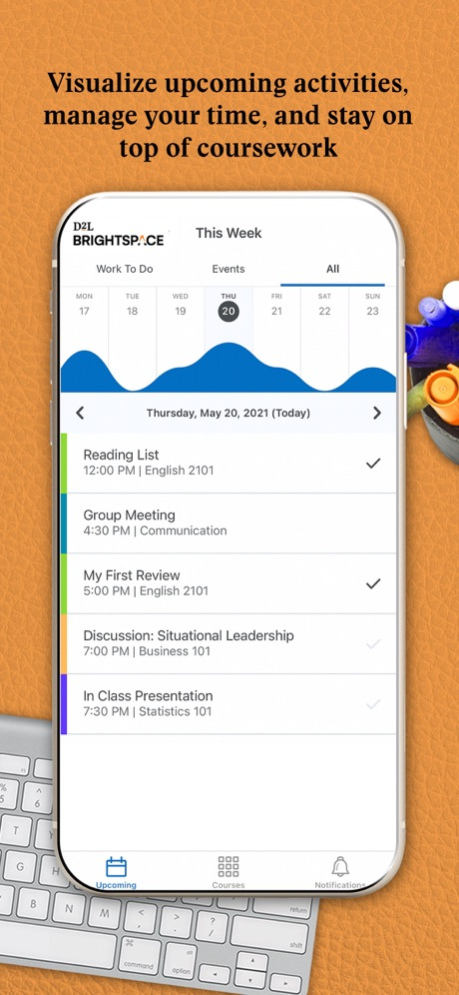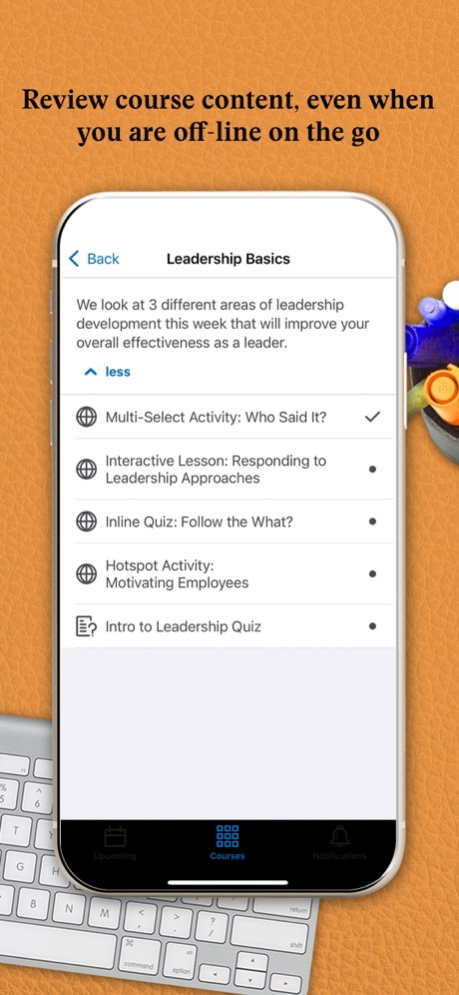Version History
Here you can find the changelog of Brightspace Pulse since it was posted on our website on 2017-01-29.
The latest version is 2.2404.0 and it was updated on soft112.com on 27 April, 2024.
See below the changes in each version:
version 2.2404.0
posted on 2024-04-25
Apr 25, 2024
Version 2.2404.0
Bug fixes and stability improvements.
version 2.2403.646
posted on 2024-03-21
Mar 21, 2024
Version 2.2403.646
Bug fixes and stability improvements.
version 2.2401.635
posted on 2024-01-22
Jan 22, 2024
Version 2.2401.635
Bug fixes and stability improvements.
version 2.2401.0
posted on 2024-01-10
Jan 10, 2024
Version 2.2401.0
Bug fixes and stability improvements.
version 2.2311.549
posted on 2023-11-15
Nov 15, 2023
Version 2.2311.549
Bug fixes and stability improvements.
version 2.2310.532
posted on 2023-10-30
Oct 30, 2023
Version 2.2310.532
Bug fixes and stability improvements.
version 2.2310.524
posted on 2023-10-24
Oct 24, 2023
Version 2.2310.524
Bug fixes and stability improvements.
version 2.2310.496
posted on 2023-10-09
Oct 9, 2023
Version 2.2310.496
- Providing a more consistent and cohesive experience when learners move between mobile and desktop devices.
- Accessibility improvements for users of assistive technology to enhance navigation and allow learners to better perceive, understand and operate the Pulse app.
version 2.2310.489
posted on 2023-10-03
Oct 3, 2023
Version 2.2310.489
- Providing a more consistent and cohesive experience when learners move between mobile and desktop devices.
- Accessibility improvements for users of assistive technology to enhance navigation and allow learners to better perceive, understand and operate the Pulse app.
version 2.2309.0
posted on 2023-09-26
Sep 26, 2023
Version 2.2309.0
- Providing a more consistent and cohesive experience when learners move between mobile and desktop devices.
- Accessibility improvements for users of assistive technology to enhance navigation and allow learners to better perceive, understand and operate the Pulse app.
version 1.2304.0
posted on 2023-04-05
Apr 5, 2023
Version 1.2304.0
Bug fixes and stability improvements
version 1.2303.0
posted on 2023-03-07
Mar 7, 2023
Version 1.2303.0
Bug fixes and stability improvements
version 1.2208.8
posted on 2022-08-19
Aug 19, 2022 Version 1.2208.8
Bug fixes and stability improvements
version 1.2205.1
posted on 2022-05-16
May 16, 2022 Version 1.2205.1
All alerts from Brightspace now available on Pulse!
Bug fixes and stability improvements
version 1.2204.6
posted on 2022-04-25
Apr 25, 2022 Version 1.2204.6
Bug fixes and stability improvements.
version 1.2204.0
posted on 2022-04-06
Apr 6, 2022 Version 1.2204.0
Bug fixes and stability improvements.
Added Hindi language support.
version 1.2203.1
posted on 2022-03-11
Mar 11, 2022 Version 1.2203.1
Bug fixes and stability improvements.
version 1.2202.2
posted on 2022-02-10
Feb 10, 2022 Version 1.2202.2
Bug fixes and stability improvements.
version 1.2202.1
posted on 2022-02-04
Feb 4, 2022 Version 1.2202.1
Bug fixes and stability improvements.
version 1.2201.3
posted on 2022-01-20
Jan 20, 2022 Version 1.2201.3
Bug fixes and stability improvements
version 1.2112.3
posted on 2021-12-23
Dec 23, 2021 Version 1.2112.3
Bug fixes and stability improvements
version 1.2112.1
posted on 2021-12-09
Dec 9, 2021 Version 1.2112.1
Bug fixes and stability improvements
version 1.2111.0
posted on 2021-11-05
Nov 5, 2021 Version 1.2111.0
Bug fixes and stability improvements
version 1.2110.0
posted on 2021-10-15
Oct 15, 2021 Version 1.2110.0
Bug fixes and stability improvements
version 1.2109.1
posted on 2021-09-02
Sep 2, 2021 Version 1.2109.1
Bug fixes and stability improvements
version 1.2108.2
posted on 2021-08-13
Aug 13, 2021 Version 1.2108.2
- You can now view a list of your received Grades directly in Pulse!
- Content Module descriptions are now visible in Pulse
- Activity Feed now features a link to create comments via the web version of Brightspace
- Fixed a rare bug that required users to login when navigating in pages through content
- Bug fixes and stability improvements
version 1.2105.0
posted on 2021-05-13
13 May 2021 Version 1.2105.0
- Bug fixes and stability improvements
version 1.2105.0
posted on 2021-05-13
May 13, 2021 Version 1.2105.0
- Bug fixes and stability improvements
version 1.2104.3256
posted on 2021-04-13
Apr 13, 2021 Version 1.2104.3256
- Bug fixes and stability improvements
version 1.2103.3216
posted on 2021-03-08
Mar 8, 2021 Version 1.2103.3216
- Now Pulse reminds you of upcoming Quiz and Assignment Due Dates, 2 days before the activity is Due
- Bug fixes and stability improvements
version 1.2101.3149
posted on 2021-01-12
Jan 12, 2021 Version 1.2101.3149
- Fixed rare multiple account issue triggered by using Microsoft Single Sign On.
- Bug fixes and stability improvements
version 1.2010.3071
posted on 2020-10-19
Oct 19, 2020 Version 1.2010.3071
Bug fixes and stability improvements
version 1.2010.3048
posted on 2020-10-07
Oct 7, 2020 Version 1.2010.3048
Improved course content performance
version 1.2009.2983
posted on 2020-09-16
Sep 16, 2020 Version 1.2009.2983
Bug fixes and stability improvements
version 1.2009.2983
posted on 2020-09-16
16 Sep 2020 Version 1.2009.2983
Bug fixes and stability improvements
version 1.2009.2971
posted on 2020-09-12
Sep 12, 2020 Version 1.2009.2971
Bug fixes and stability improvements
version 1.2009.2966
posted on 2020-09-05
Sep 5, 2020 Version 1.2009.2966
Bug fixes and stability improvements
version 1.2009.2957
posted on 2020-09-03
Sep 3, 2020 Version 1.2009.2957
- Added Activity Feed to the Course Homepage
- Refreshed Course Homepage UI
version 1.2008.2870
posted on 2020-08-12
Aug 12, 2020 Version 1.2008.2870
Bug fixes and stability improvements.
version 1.2007.2769
posted on 2020-07-13
13 jul. 2020 Version 1.2007.2769
Bug fixes and stability improvements.
version 1.2007.2769
posted on 2020-07-13
Jul 13, 2020 Version 1.2007.2769
Bug fixes and stability improvements.
version 1.2006.2744
posted on 2020-06-16
Jun 16, 2020 Version 1.2006.2744
Bug fixes and stability improvements.
version 1.2005.2645
posted on 2020-05-11
May 11, 2020 Version 1.2005.2645
Bug fixes and stability improvements
version 1.2004.2615
posted on 2020-05-01
May 1, 2020 Version 1.2004.2615
Log into and receive push notifications from multiple accounts
version 1.2004.2536
posted on 2020-04-16
Apr 16, 2020 Version 1.2004.2536
Bug fixes and stability improvements
version 1.2004.2494
posted on 2020-04-06
Apr 6, 2020 Version 1.2004.2494
Ability to pin and unpin courses
Bug fixes and stability improvements
version 1.2003.2388
posted on 2020-03-13
Mar 13, 2020 Version 1.2003.2388
Improved error handling
version 1.2003.2353
posted on 2020-03-10
Mar 10, 2020 Version 1.2003.2353
Improved error handling
version 1.2002.2291
posted on 2020-02-19
Feb 19, 2020 Version 1.2002.2291
- Support for deep linking.
- Bug fixes and stability improvement.
version 1.10.2
posted on 2015-08-21
version 1.2104.3256
posted on 1970-01-01
2021년 4월 13일 Version 1.2104.3256
- Bug fixes and stability improvements
version 1.2002.2291
posted on 1970-01-01
2020年2月19日 Version 1.2002.2291
- Support for deep linking.
- Bug fixes and stability improvement.